We’re thrilled to introduce our brand-new website, ChannelingJulius.com, where we’ve brought together our newcomers and Julius Advance members into one vibrant community. This new platform merges the best of our previous sites—channelingjulius.com (our membership hub for workshops, meditations, and more) and the original Channeling Julius site (for individual workshop, session, and activation purchases). Now, everything you need is in one place!
Whether you’re new to Channeling Julius or a seasoned Julius Advance member, this guide will help you navigate the site with ease.
Getting Started
For Newcomers
- Explore and Join a Live Workshop: Sign up for one of our monthly live workshops via Zoom at https://channelingjulius.com/live-workshops/. When you register, you’ll automatically become a Julius Welcome member (free) and gain access to exciting perks (coming soon!).
- Browse the Libraries: Check out our Workshops Library and Activations Library to purchase replays of past workshops or single-session activations. Once purchased, these will appear in your personal collection.
For Julius Advance Members
- Access Your Benefits: The new site is designed for you too! Log in by hovering or clicking My Collection in the top right corner of the menu. After logging in, you’ll be directed to the My Collection page, where all your content is organized.
Navigating the My Collection Page
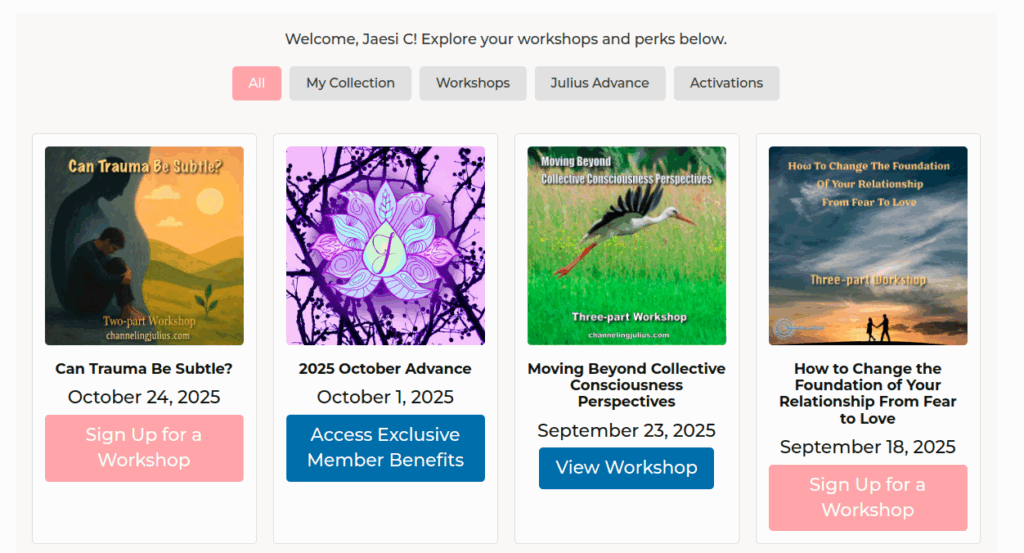
The My Collection page features an intuitive grid where you can filter and access your content using the following buttons:
- All: Displays all available workshops, activations, and Julius Advance content in chronological order (most recent at the top).
- My Collection: Shows only the workshops, activations, and advance content you’ve purchased or have access to.
- Workshops: Filters to show only workshops.
- Julius Advance: Filters to show exclusive Julius Advance content (e.g., live workshops, meditations, tonics).
- Activations: Filters to show only activations.
For Julius Advance Members
- Live Workshops: Two live monthly workshops will appear as cards in the grid when available. Click View Workshop to access Zoom details and replays after the session.
- Exclusive Content: Look for a card with the Julius Advance logo (e.g., “2025 November Advance”). Click Access Exclusive Member Benefits to explore your meditations, tonics, and more.
For Julius Welcome Members
- When you purchase a workshop or activation, you’ll become a Julius Welcome member. Log in to see your purchased content in the My Collection grid.
Personal Sessions
Personal sessions are not displayed in the My Collection grid. After purchasing, you’ll receive an email with a link to schedule your session. Once scheduled, you’ll get another email with Zoom details.
Troubleshooting & Tips
We’re still smoothing out a few kinks during this transition, and we appreciate your patience! Here are the most common issues and how to fix them:
One Website for Everyone
- Use only channelingjulius.com – whether you’re a Julius Advance member or just starting out.
Tip for Mac users: Update your Keychain Access with the new URL. For everyone else, update your bookmarks or favorites. - One login & password:
- Your username is the email you used on channelingjulius.com. (Or channelingjulius.com if you were a member before November 2025)
- A temporary password was emailed to you (check spam/junk if you don’t see it).
- Change it right away after your first login for security.
Shopping Cart (Temporary Limitation)
- Only one item at a time can be purchased until our full cart system is ready.
Work-around: Complete each purchase separately; your items will appear in My Collection as soon as payment is confirmed.
Login Issues
- Some browsers ask you to enter login info twice. We’re fixing this!
Quick fix: Try Chrome, Firefox, or Safari (whichever you don’t normally use), or clear your browser cache (instructions below).
Strange Behavior? Try These Steps
- Clear browser history/cache:
- Chrome: Menu → More tools → Clear browsing data → check “Cached images and files” → Clear data.
- Safari: History → Clear History (or Safari → Preferences → Privacy → Remove All Website Data).
- Firefox: Menu → History → Clear Recent History → check “Cache”.
- Try a different device (phone, tablet, or another computer).
- Still stuck? Email us at support@channelingjulius.com with:
- What you were trying to do
- The exact error message (or a screenshot)
- Browser & device you’re using
Extra Tips
- Make text bigger: Press Ctrl + + (Windows) or Cmd + + (Mac) to zoom in.
- Lost the page? Just type channelingjulius.com in your address bar and hit Enter.
- Can’t find your email? Search your inbox for “Channeling Julius” or “temporary password”.
- Need to call someone? We’re here! Reply to any of our emails or write to support@channelingjulius.com—we read every message.
Questions or Need Help?
If you have any questions or need assistance, our support team is here for you. Contact us at support@channelingjulius.com.
We’re excited to have you explore the new ChannelingJulius.com, where transformation, growth, and community come together. Dive in and enjoy the journey!